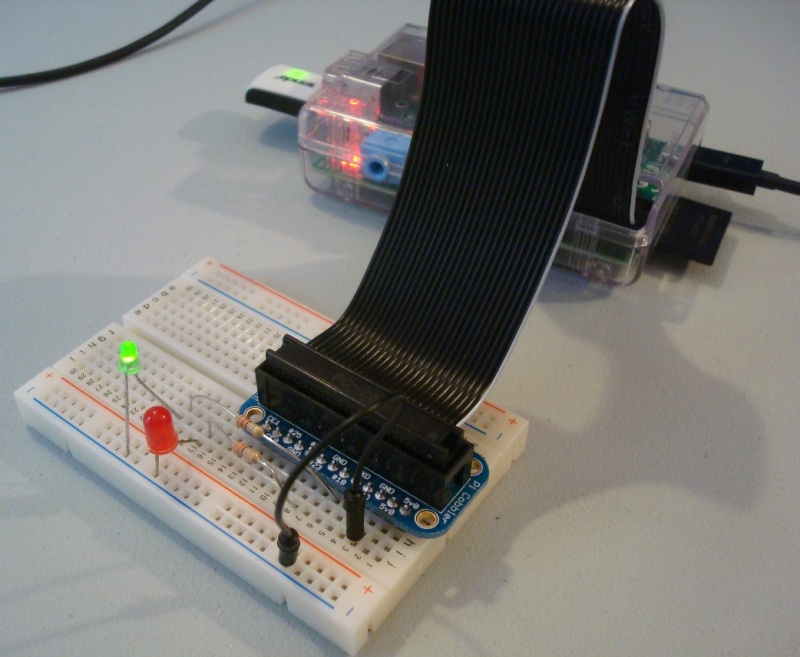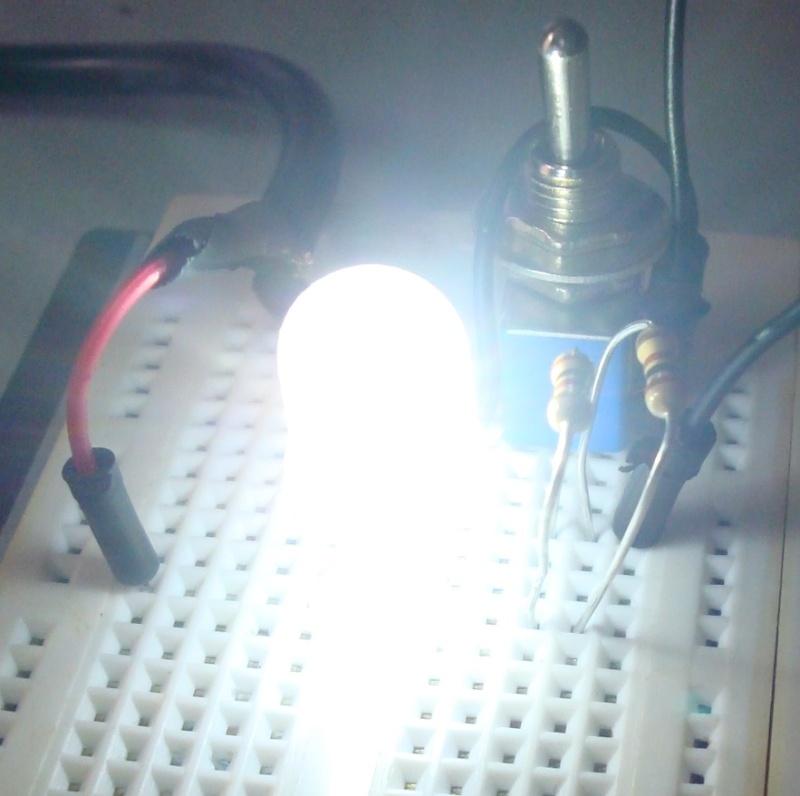Finally I have been able to connect some hardware to my Pi.
I used the circuit published by adafruit, wiring 330 ohm resistors to the LEDs:
The original software was intended to change the active LED when a user received an e-mail. Since I intended to make something far simpler, I just changed the active LED every second.
Python:
In my first test, I wanted to use a tried-and-tested software in order to isolate an eventual problem. Therefore, I used the software provided by the adafruit tutorial. Since I don’t know how to program Python, I just removed the code I did not want.
#!/usr/bin/env python import RPi.GPIO as GPIO, time GPIO.setmode(GPIO.BCM) GREEN_LED = 18 RED_LED = 23 GPIO.setup(GREEN_LED, GPIO.OUT) GPIO.setup(RED_LED, GPIO.OUT) while True: GPIO.output(GREEN_LED, True) GPIO.output(RED_LED, False) time.sleep(1) GPIO.output(GREEN_LED, False) GPIO.output(RED_LED, True) time.sleep(1)
C:
This is the language I have programmed for more years. I adapted the code from Gert van Loo & Dom in order to use only the GPIO pins connected to the LEDs.
//
// How to access GPIO registers from C-code on the Raspberry-Pi
// Example program
// 15-January-2012
// Original code from Dom and Gert (http://elinux.org/RPi_Low-level_peripherals#C)
// Revised: 15-Feb-2013
// Adapted by Wilson Medeiros (clockeater) on 30-Nov-2013
// Access from ARM Running Linux
#define BCM2708_PERI_BASE 0x20000000
#define GPIO_BASE (BCM2708_PERI_BASE + 0x200000) /* GPIO controller */
#include <stdio.h>
#include <stdlib.h>
#include <fcntl.h>
#include <sys/mman.h>
#include <unistd.h>
#define PAGE_SIZE (4*1024)
#define BLOCK_SIZE (4*1024)
int mem_fd;
void *gpio_map;
// I/O access
volatile unsigned *gpio;
// GPIO setup macros. Always use INP_GPIO(x) before using OUT_GPIO(x) or SET_GPIO_ALT(x,y)
#define INP_GPIO(g) *(gpio+((g)/10)) &= ~(7<<(((g)%10)*3))
#define OUT_GPIO(g) *(gpio+((g)/10)) |= (1<<(((g)%10)*3))
#define SET_GPIO_ALT(g,a) *(gpio+(((g)/10))) |= (((a)<=3?(a)+4:(a)==4?3:2)<<(((g)%10)*3))
#define GPIO_SET *(gpio+7) // sets bits which are 1 ignores bits which are 0
#define GPIO_CLR *(gpio+10) // clears bits which are 1 ignores bits which are 0
#define GPIO_GREEN_LED (18)
#define GPIO_RED_LED (23)
void setup_io();
int main(int argc, char **argv)
{
int g,rep;
// Set up gpi pointer for direct register access
setup_io();
// Switch GPIO 18 and 23 to output mode
/************************************************************************\
* You are about to change the GPIO settings of your computer. *
* Mess this up and it will stop working! *
* It might be a good idea to 'sync' before running this program *
* so at least you still have your code changes written to the SD-card! *
\************************************************************************/
// Set GPIO pins 18 and 23 to output
INP_GPIO(GPIO_GREEN_LED); // must use INP_GPIO before we can use OUT_GPIO
OUT_GPIO(GPIO_GREEN_LED);
INP_GPIO(GPIO_RED_LED); // must use INP_GPIO before we can use OUT_GPIO
OUT_GPIO(GPIO_RED_LED);
for (rep=0; rep<10; rep++)
{
GPIO_SET = 1 << GPIO_GREEN_LED;
sleep(1);
GPIO_CLR = 1 << GPIO_GREEN_LED;
GPIO_SET = 1 << GPIO_RED_LED;
sleep(1);
GPIO_CLR = 1 << GPIO_RED_LED;
}
return 0;
} // main
//
// Set up a memory regions to access GPIO
//
void setup_io()
{
/* open /dev/mem */
if ((mem_fd = open("/dev/mem", O_RDWR|O_SYNC) ) < 0) {
printf("can't open /dev/mem \n");
exit(-1);
}
/* mmap GPIO */
gpio_map = mmap(
NULL, //Any adddress in our space will do
BLOCK_SIZE, //Map length
PROT_READ|PROT_WRITE,// Enable reading & writting to mapped memory
MAP_SHARED, //Shared with other processes
mem_fd, //File to map
GPIO_BASE //Offset to GPIO peripheral
);
close(mem_fd); //No need to keep mem_fd open after mmap
if (gpio_map == MAP_FAILED) {
printf("mmap error %d\n", (int)gpio_map);//errno also set!
exit(-1);
}
// Always use volatile pointer!
gpio = (volatile unsigned *)gpio_map;
} // setup_io